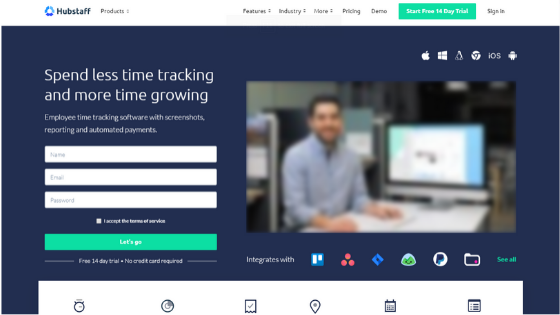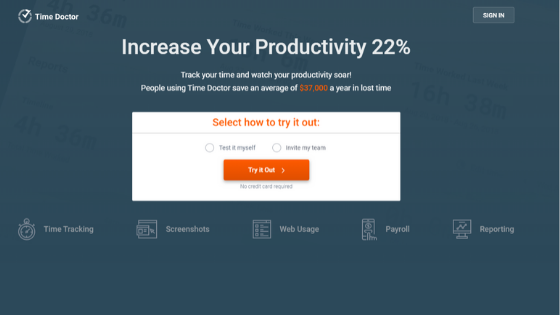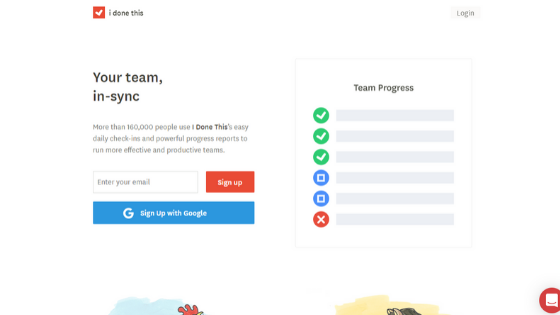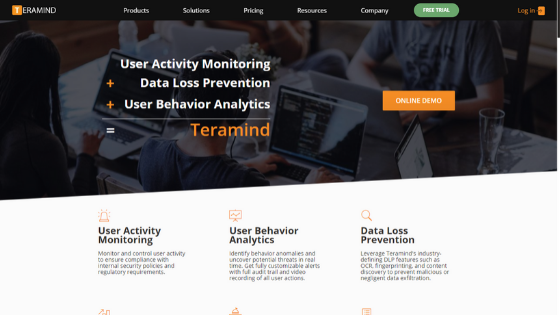The whole world is obsessed with productivity. The companies are hinged to get more work done, manage the time wisely, and achieve their respective goals with determination. Productivity matters and it is the major thing needed for any sort of business to be successful. Nowadays, managers, team leads can efficiently track the total productivity of their company by using tracking software.
In today’s article, we have pulled from our personal experience, researched and explained the top 7 productivity tracking software. Without further ado, let’s dive in -
- EmpMonitor
EmpMonitor is the all in one employee monitoring and productivity tracking software. Filled with rich features, what makes this software great is its simple user dashboard. The pricing plans are also affordable. The installation process also takes less than 5 minutes. You can track total productive and non-productive hours of your company, track your employee's ideal time, real-time monitor your employees, screenshots recording, keystrokes logging, top websites and apps used, Website Filtering & Blocking, Social Network Blocking, Application Blocking, Centralized database, and much more.
Trusted by companies globally, this software hit at the top of the list. Read more about this software.
- Hubstaff
Hubstaff is an excellent time tracking software that comes with some unique advantages. Apart from the usual time tracking software, this software makes your employees keep track of how their time is spent daily. Users can also create reports of their ongoing tasks and their respective progress. Using this software employers can track their employees with GPS as well. They can track how the employees are using the applications and accessing the internet.
- TimeDoctor
TimeDoctor is an ultimate cloud-based employee management solution and time tracking software. This is the best fit software for users who want to measure self or remote workplace productivity . The setup and installations take very little time to get you started and then employers can start tracking the time straight away. This software also tracks websites and applications used on the employee's system and is capable of taking screenshots at regular intervals (time can be customized).
- iDoneThis
iDoneThis is a task management and team monitoring software. This software will make employees do the daily check-in and explain what task they are performing or starting with. This software has an inbuilt calendar where tasks can be searched and organized. The users can also assign projects, tasks to their respective team members, provide due dates, and can track the work regularly. At one glance through the dashboard, the user can keep an eye on ongoing discussions, tasks related to different projects.
- DeskTime
DeskTime is a simple to use time tracking software that tracks employee working hours and productivity. This employee productivity cum computer tracking software helps teams and their managers to eliminate the unproductive hours by sorting applications and webpages as - productive or non-productive. It includes exceptional features such as screenshots recording, absence calendar, detailed reports, Pomodoro timer, etc.
- Toggl
Toggl is an easy to use time tracking software. Users can easily set up tasks/projects, create deadlines, and budget for every separate project. You can create a project, then create a task within the project and then start the toggl timer. Once you are done with working on one particular task, click stop and then jump to the other tasks. This software offers browser extensions as well (Mozilla Firefox, Google Chrome) and a separate Toggl app for Android Users.
- Timecamp
Timecamp is a great time tracking software which allows the managers to collaborate, measure billable productive hours, and track the status of the projects. It also allows its uses to create automatic employee payroll. You can monitor the productivity of employees and the total time worked automatically via the desktop app. This software offers more than 50 integrations with help desk apps like Zendesk, project management applications like Basecamp, Asana and many more.
These were seven best productivity tracking software that will help you and your company to get more productive. Make sure while choosing the software, know your company's needs, and select the software. If you have got any software in your mind, feel free to share it with us. Please let us know your suggestions and comments below.
Want To Know More About Employee Productivity Tracking? See This Video:-